Background on SEMrush:
SEMrush is a highly comprehensive search engine optimization (SEO) and pay-per-click (PPC) tool kit. It’s an industry standard, and go-to for any SEO agency, social media agency, or PPC media agency. SEMrush can do so much that it might seem overwhelming at first. Luckily, its intuitive design makes learning how to use it much easier. As with other SEO suites, if you test SEMrush out while reading up on all it’s features, you’ll get a better understanding of what it can do for you.
Key SEMrush Features:
This is by no means an exhaustive list of all of SEMrush’s features. But it should provide you with a solid grasp of what the suite can provide your SEO agency.

Domain Overview:
At a glance, you can see the following data on your website:
-
- This is a measure of how many backlinks your website is getting expressed as a score from 1 to 100.
-
- This is the number of visitors to your website that you can expect given your website’s current state.
-
- Find out how much traffic is coming your way from ads. Find out what keywords your domain is a result for, as well as how your keywords rank overall and your top paid competitors.
-
- Quickly see the combined totals of the domains and IPs moving traffic to your website.
-
- See a visual representation of how your website is doing in Google’s Display Network. This includes: number of ads and publishers, text and media ad samples, and promoted landing pages.
-
- See visual displays of keywords by country, traffic trends, SERP features, and keyword trends for both organic traffic and paid traffic.
-
- Get a visual representation of where you place within Google’s top 100 keywords for your field, what your top organic keywords are, your main organic competitors, and even a positioning map of your top competitors.
Branded Traffic Trend:
Get a chart of your branded traffic, which is traffic you get when people conduct searches with your company’s name in the search.
-
- See how your branded traffic compares to your non-branded traffic.
-
- See your paid search competitors, what keywords they’re betting on, and see live ads from their campaigns. Study their keywords by cost-per-click (CPC), competitive density, and several other metrics.
-
- See the top five referring pages to your website and the pages on your website that they link to.
-
- See the breakdown between links that boost your page rank and those that don’t (no follow links).

Organic Research:
This is a set of tools that tells you everything you need to know about a given domain’s keyword usage and traffic.
-
- See how effectively your website uses keywords.
-
- See how a site similar to yours does in the Google Top 100.
-
- Discover how much traffic you’re getting from desktop and mobile devices.
-
- See what keywords are moving traffic to your website based on the top Google 100.
-
- See if your keyword appears as a featured snippet, in people also search for (PASF) results, videos, etc. And see which search engine result pages (SERPs) you’re not being featured in but could be.
-
- See your website’s top pages and top subdomains.
-
- Discover your main organic competitors.
-
- Export all your findings as a PDF.
Advertising Research:
Discover your competition’s paid search strategy with this set of tools.
-
- See how much your competition is spending on ads and what keywords they’re targeting.
-
- Study the best performing ad copy. See what calls to action, emotional triggers, and brand mentions get used most often and for how long.
-
- Discover who your biggest competitors are.
-
- Study ads in over 100 countries and 20 languages to more effectively target people using these specifics.
-
- Inspect your competition’s ads! See their headlines, sub headlines, images etc. Get their ad’s impressions, and get a breakdown of the types of ads they’re using.
-
- See where your competition is placing their ads. Discover what domains are moving traffic to their URLs.
-
- Learn the demographic details of your competitor’s target audience.
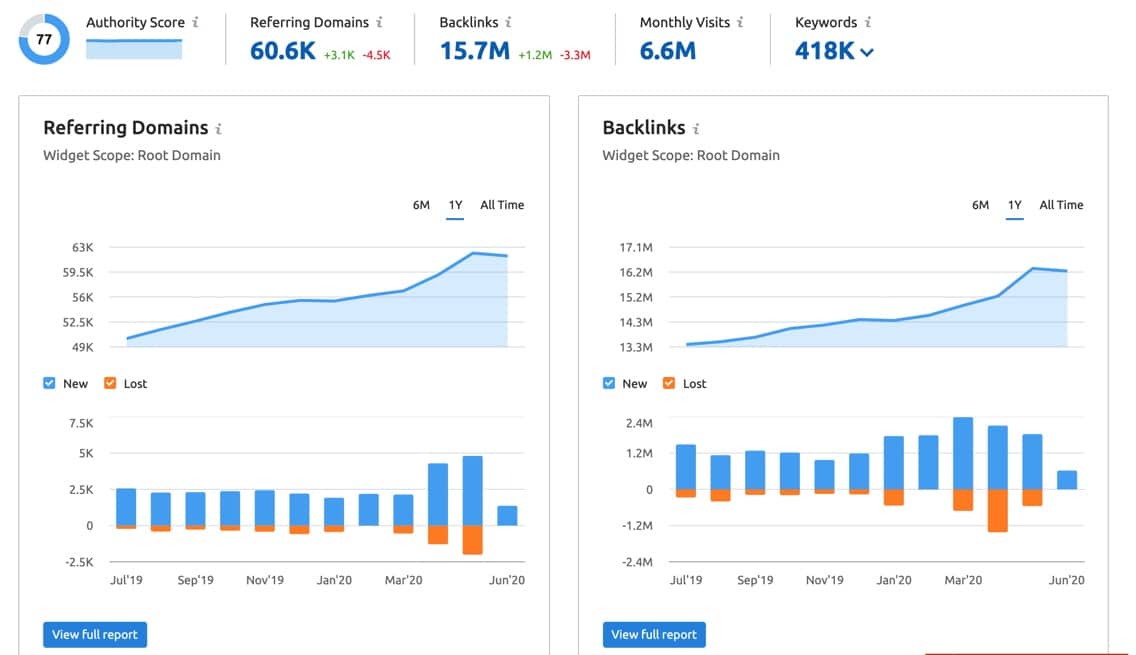
Backlinks:
This tool tells you everything you need to know about your backlinks.
-
- See new backlinks and find out when a backlink has been removed.
-
- Filter backlinks by various metrics. Discover the nature of your backlinks: text, image, form, or frame.
-
- See the country of origin of your backlink, the type of domain it is, and discover your backlink’s IP so you can see how many pages are moving traffic toward your website.
-
- Discover a backlink’s authority.
Keyword Magic Tool:
This tool helps you identify which keywords you should use.
-
- Be inspired by over 20 million keywords.
-
- See keywords by topic.
-
- Save keywords.
-
- Export your keywords to use with other SEMrush features.
-
- Create upwards of 50 keyword lists.
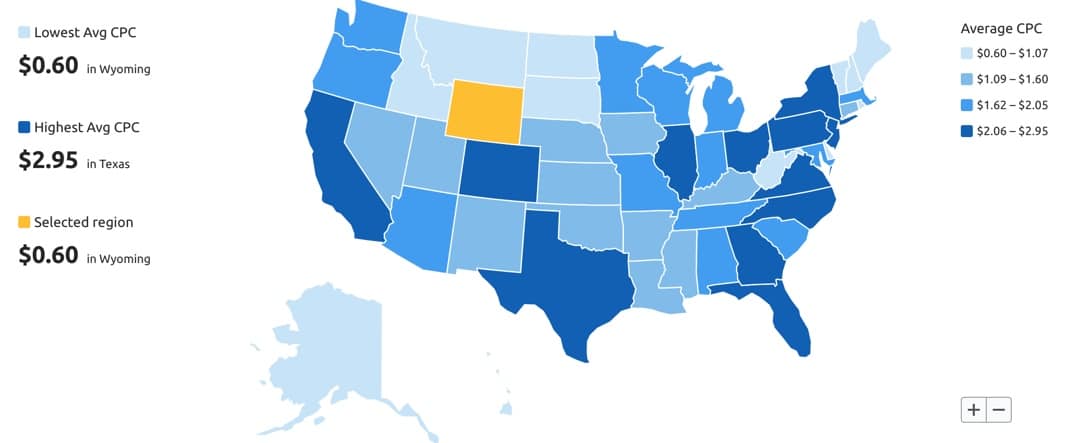
CPC (Cost Per Click) Map:
Find out how well CPC terms do based on location.
-
- See the average CPC for your business across regions and states.
-
- See how CPC keywords stack up by search volume to find great deals.
SEO Writing Assistant:
This tool tells you how your content measures how SEO compliant your writing is.
-
- Available as a Google Doc plugin, in WordPress, or within SEMrush.
-
- Plagiarism checker.
-
- Make your content easier to read.
-
- Track keyword and related (semantically linked) keyword usage.
Listing Management:
This tool fills out various directories for you using your contact information!
-
- Edit how your info appears in various listings.
-
- Upload photos and videos as well.
-
- Works nationwide and around the world!
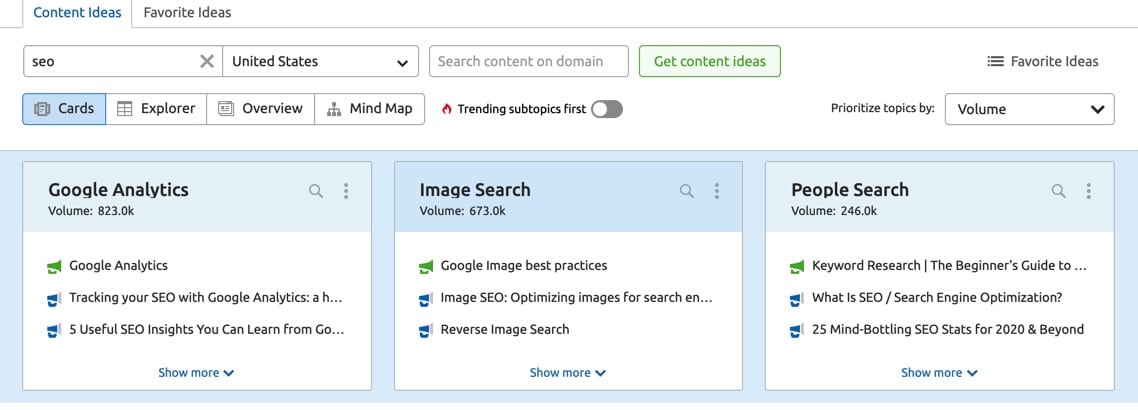
Topic Research:
This tool will help you figure out what to write about.
-
- Discover what the most popular topics are for about a given keyword.
-
- Find compelling headlines.
-
- See what questions ask about a given keyword.
-
- See what your competitors are writing about for any keyword.
Log File Analyzer:
See how Google’s crawlers navigate your website.
Oppty:
See which businesses would benefit from digital marketing services.
-
- See who’s lagging in terms of SEO or PPC and make a pitch to those companies.
-
- Identify companies that are losing traffic and see how your business can help.
Rank:
SEMRank is a proprietary metric that allows you to discover which websites get the most traffic from organic searches.
-
- See how much each website spends on advertising, how many keywords they rank for, and how each domain does in various countries and locations.
Sensor:
This tool alerts you to changes in your website’s rankings.
-
- Compare your website’s changes to that of other websites within your field.
-
- Receive updates about Google’s algorithm.
Traffic Jet:
SEMrush’s AI will use Google Analytics data to create optimized ads based on your website.
-
- Deploy your ads across various APIs automatically.
-
- Your campaigns are uniquely created to suit your target locations, URL categories, and budget.
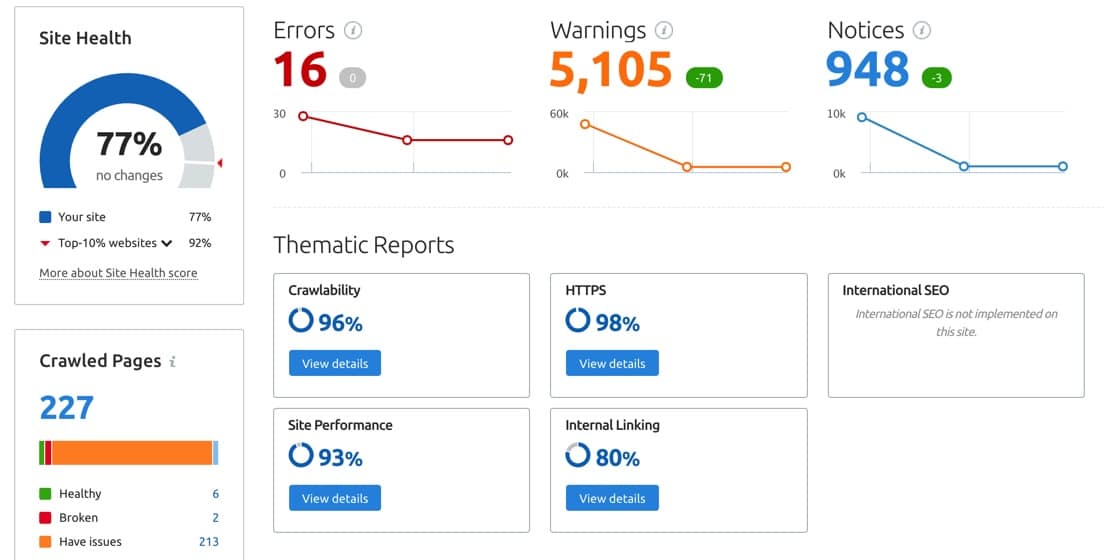
Site Audit:
Like SEO Analyzer, this tool makes sure your website adheres to SEO best practices.
-
- Sort which issues to tackle based on difficulty and impact.
-
- Track your SEO progress.
The On-Page SEO Checker:
This tool provides you with a practical plan to improve your Google ranking.
Social Media Tracker:
This tool lets you schedule social media posts on various platforms.
-
- See how often your competition updates on various platforms and which hashtags and keywords are driving their engagement.
-
- Manage Facebook ads.
-
- Monitor your own social media’s performance.
Backlink Audit Tool:
See every one of your backlinks.
-
- Use this information to remove backlinks that adversely affect your Google ranking.
-
- Effortlessly use the Google Disavow tool to remove bad backlinks.
-
- Regularly check your backlinks to keep them clean!
Organic Traffic Insights:
See every keyword your page ranks for when you link your Google Analytics account.
-
- Merge your date from Google Analytics and Google Search Console, an option currently unavailable from Google itself.
Brand Monitoring:
Track audience sentiment of your brand.
-
- Track mentions of your brand.
-
- See the mood of your mentions.
-
- Discover the authority of your mention’s source.
-
- Track if mentions are moving traffic to your website.
Content Analyzer:
Track the performance of your content on your website.
-
- See the number of shares and backlinks your content receives, how many people have visited the page, how long each visit is on average, what the bounce rate is, and how often it’s come up in search results.
-
- Study up to 20,000 pages.
-
- Identify which content needs to be rewritten or removed, needs updating, or is, overall, performing poorly.
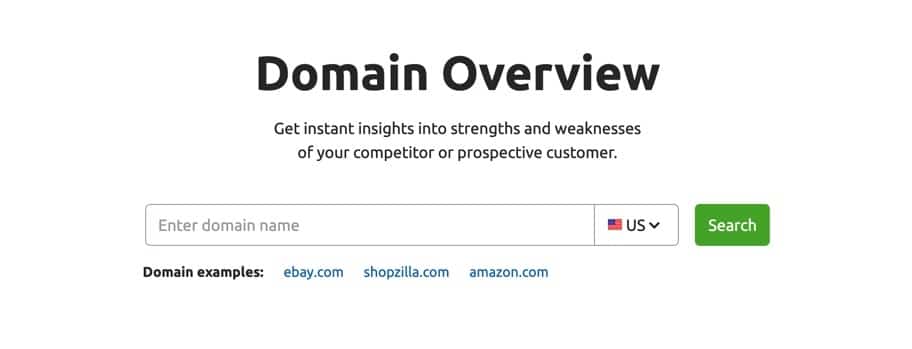
How SEMrush is Used:
For most of the tools, you just enter the domain or keyword you want to study. You’ll get comprehensive data presented in easy to read charts, graphs, lists, maps, etc. This way, the information is parsable rather than overwhelming. Additionally, there are pop-up information windows that are available for most data.
Other tools, like the social media tracker or SEO writing assistant, have their own directions, but, like the rest of the SEMrush suite, are easy to figure out thanks to their intuitive design.
SEMrush Use Cases
Learn From Your Competition:
By studying your competitor’s ads, you can adapt what works best for them to suit your own needs. You can also see which keywords they’re neglecting and target them. The CPC Map in particular is useful for this because you can discover which keywords are a great deal by looking at their cost to traffic ratio.
Write the Best Content:
The SEO writing assistant is an indispensable tool. Not only does it let you know when you’ve used enough keywords and semantically related keywords, but it also tells you when your sentences are too long! So, you can prevent keyword stuffing, which will lower your page’s rank, while also making your page easy to read! The SEO writing assistant will also make sure you never forget a heading again!
Observe domain position changes:
When you see that your competitors are slipping in their rankings or traffic, you discover an opportunity to catch new clients. This makes for an excellent opportunity to reach for your email outreach templates to reconnect with your potential customers. This data can also inform your decisions to invest more in PPC.
Effortlessly Remove Toxic Links:
Backlinks are key to generating traffic, revenue, and increasing your page rank, but toxic backlinks can be a real thorn in your side. That’s why being able to quickly and easily identify toxic backlinks and then submit them to the Google Disavow is so useful!
SEMrush Pricing:

There are three pricing plans from SEMrush, which you can subscribe to either monthly or annually. An annual subscription saves you 16%. A big difference between the lower tier and the higher tiers is that the lowest cost plan doesn’t have access to historical data at all. Additionally, the lowest tier has limited access to content marketing tools. Luckily, other tools exist to make up for the limits of the lowest tier.
Ubersuggest, for example, can provide you with more ideas for topics to write about if SEMrush falls short. You can also try out SEMrush for free for a week. Just make sure to cancel so you don’t get charged for the month!
Bottom Line:
The best agencies use SEMrush.
That should tell you something right there!
It’s consistently ranked as one of the best tools by industry influencers. It’s robust enough to give you anything you want, and intuitive enough that you can actually make full use of its tools. For smaller operations, other suites may be more suitable, but for an SEO agency, PPC agency, or social media agency with the budget for it, one can do no better than SEMrush.






