MozBar Background
MozBar is a Chrome extension that shows you the Page Authority, Domain Authority, and Spam Score for any given domain or search engine result page (SERP). You can also conduct page analysis and get the breakdown of the types of links that appear on a given page (although MozBar is not a backlink checker).
With a paid subscription to MozPro, you can use MozBar to conduct competitor research to improve your own page rank, improve your own search engine optimization (SEO), and get content creation suggestions.
MozBar has a 3.9 out of 5 rating based on 1,975 reviews in the Chrome Web Store. It currently has 700,000+ users.
MozBar Features
Here’s everything MozBar shows you in the free version.
![]()
- Page Authority (PA): An estimate of a page’s likelihood of ranking high in SERPs based on an algorithm of link metrics.
- Domain Authority (DA): An estimate of the root domain’s likelihood of ranking high SERPs compared to domains in Moz’s index.
- Spam Score: Calculated using Moz’s machine learning model, this is the measure of how much a given website has in common with websites that have been penalized or banned by Google. The algorithm used to calculate this score uses 27 common features shared by millions of sites.
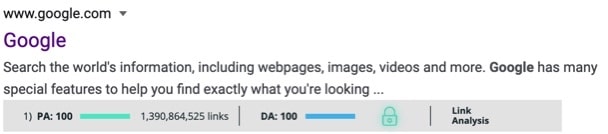
- SERP Results: You’ll see the PA and DA as both a score and as represented by a bar graph, as well as the number of domains linking to the result. You’ll also have the option to see further link analysis with Link Explorer, which is a paid feature.
![]()
- Page Analysis: When you click the page analysis icon, you’ll be able to see the on-page elements, general attributes, link metrics, markup, and HTTP status of the page you’re visiting. That gives you:
-
- On-Page Elements: URL, page title, meta description, meta keywords, H1, H2, Bold/Strong, Italic/emphasis, Alt Text. You’ll see the content for these categories and the number of characters too.
-
- General Attributes: Robots meta directives, the canonical link, page load time, Google cache URL, IP address, and country.
-
- Link Metrics: Page Authority (PA), Domain Authority (DA), external followed link, linking root domains, and total links.
-
- Markup: Schema, Open Graph Protocol, Twitter Cards, and Microformats.
![]()
- Highlight Links: By selecting which of the following types of links you’d like to see, you’ll be able to identify the followed, no-followed, external links, and internal links. You also get a search feature.
![]()
- Search Profiles: You can personalize searches based on search engine (Google, Bing, or Yahoo), country, region, and city. This is useful for local SEO.
- Export: Save your SERP analysis as a CSV file.
- Domain Authority Mode: If you click on the MozBar icon once it’s activated, it will go into DA Mode. Now, as you navigate the internet, the icon will give you the DA of every domain you visit.
How MozBar is Used

Image Courtesy of #WOCinTech Chat
- Download MozBar and install it into Chrome.
- Either log into your Moz account or create a free Moz community account.
- Find the MozBar “M” icon in the top right-hand side of your browser.
- To activate MozBar, click the “M”. It will go from dark to blue. If you click the blue M again it will enter DA mode.
- One final click turns MozBar off.
- To access page analysis or to highlight links, just click their respective icons.
MozBar Use Cases

Image Courtesy of the Gender Spectrum Collection.
Competitor Link Analysis
When you discover who your competition thinks is worth linking to you, you may find in these links the same value that your competition does. This may include useful information, backlink opportunities, community, networking, etc. These links, like your competition, may inspire your strategy, content, and more.
Discover a Competitor’s Strategy
All of the on-page elements, from the meta keywords to the URL, show you how the website’s creators want you to see their content. When you see the on-page elements outside of the context of how they appear on the page and in the form of a table, you’re more clearly able to see the way information is being presented. This reveals important details about content marketing and SEO strategy, like what the website’s authors believe to be the keywords they should try to rank for.
Find Missed SEO Opportunities
The page analysis can also help you see what your competition is missing. If you’re less likely to compete for particular keywords than they are, then you can position yourself around keywords they’re neglecting. This may be particularly useful if you target long-tail keywords, which are keywords that are searched for less often but are more specific and, as a result, more likely to lead to a conversion.
MozBar Pricing
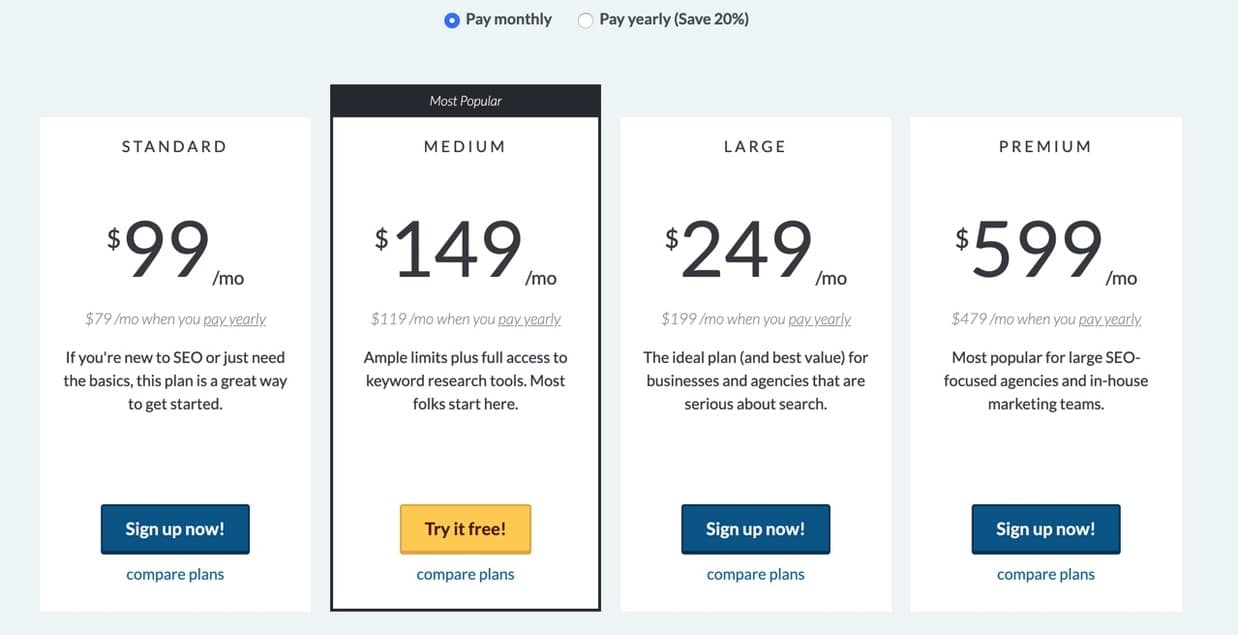
MozBar is free, but to have access to the full Moz suite you’d have to pay a minimum of $99 per month, or $79 per month if you commit to a yearly subscription.
To get a free 30-day trial of MozPro, you need to provide your credit or debit card. If you don’t cancel within 30 days, you will be charged for a month’s worth of MozPro.
Moz says that MozPro medium is its most popular plan, so this is the plan that’s already selected when you sign up for your free trial. That means you’ll be charged $149 if you don’t cancel fast enough if you didn’t select a different plan. According to Moz’s terms of service, they don’t give refunds for subscriptions, although they would remedy the situation if it was caused by a billing error on their part.
Luckily, you can still use your free trial if you cancel your plan right away. Canceling is very easy. You just go to the subscription page and select the cancel option. So, you can save yourself the hassle of interacting with Moz’s help team or the worry of being charged for a month or more’s of service.
Bottom Line on the MozBar Browser Plugin

Image courtesy of The Jopwell Collection.
It’s not necessary to upgrade to Moz Pro to make the most out of MozBar. In part, this is because the features you get are also parts of paid suites that you’re already likely to be using, like SEMrush and Ahrefs. For this reason, the information Link Explorer would provide you in MozBar, like the number of links from root domains, isn’t something you’d be missing out on.
MozBar’s page optimization option, which you get access to with a paid plan, lets you enter a keyword and then get SEO tips for how to optimize your page for that keyword. You also get content suggestions and a clearly visible SEO score. It’s convenient to be able to get both page and keyword specific recommendations. Since the scope of the analysis isn’t the entire domain, the recommendations are loaded very quickly. But all of this is information you can get with your subscription to SEMrush and Ahrefs, so, again, a paid subscription isn’t necessary.
That being said, that doesn’t mean the free version of MozBar isn’t useful. The UI is intuitive, the information is easy to parse, and it’s convenient to have access to all info MozBar provides right away. So, MozBar is a solid pick for being able to see what your competition’s keyword strategy targets and what their strategy misses. Coupled with a suite like SEMrush or Ahrefs (or both, as is often the case), MozBar can help your SEO agency, PPC media agency, or social media firm put together a winning strategy.





