Soft 404 errors are a common yet often misunderstood aspect of website management and search engine optimization (SEO).
While they may seem like minor technical glitches, soft 404s can significantly impact your website’s performance in search results and overall user experience.
This comprehensive guide will delve into the intricacies of soft 404 errors, exploring their causes, potential consequences, and effective strategies for identification, resolution, and prevention.
What is a Soft 404 Error?
A soft 404 error occurs when a web server returns a “200 OK” status code, which usually signals a successfully loaded page, for a page that doesn’t actually exist or lacks meaningful content.
This can be incredibly confusing for search engines, as they expect a 404 “Not Found” code for a missing page. In essence, it’s like a restaurant giving you an empty plate when you order a meal instead of informing you that the dish is unavailable.
Soft 404s can manifest in various ways. Sometimes, the page might display a generic message like “Page could not be found” or “No matching results.”
For instance, we work with a number of large real estate and e-commerce sites. In their on-site search experience, if indexing isn’t managed correctly and enough filters are selected, there may not be any results to show:
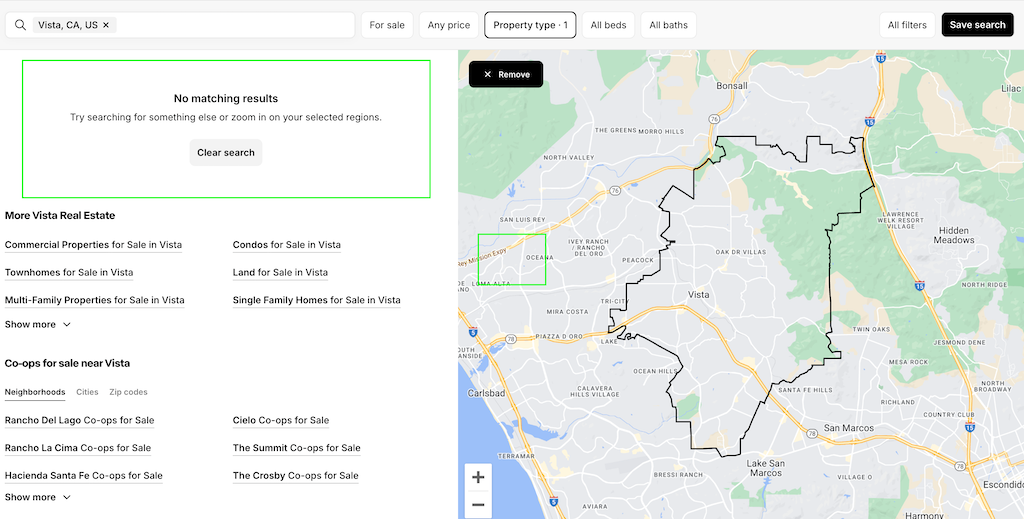
Other times, the content might be minimal or irrelevant to what the user was searching for. If a user clicks on a search result for “blue widgets” and is redirected to the website’s homepage instead of a page with blue widgets, this could be a soft 404.
It’s important to distinguish soft 404s from regular (“hard”) 404 errors. Hard 404s occur when the server correctly returns a 404 status code for a missing page. These are a normal part of website maintenance and generally don’t pose significant SEO problems when handled correctly.
However, soft 404s create a discrepancy between what search engines expect and what they receive, leading to confusion and potential indexing issues. This discrepancy arises because the server claims the page is available (with a 200 OK status code), but the content suggests it’s missing or not valuable.
Several factors can contribute to soft 404 errors, including misspellings in URLs, outdated links, server problems, errors in the URL itself, or pages being removed from the website.
Difference Between Hard and Soft 404 Errors
The main difference between hard and soft 404 errors lies in the response code sent by the server and the resulting user experience. A hard 404 error means the server sends a 404 status code, clearly indicating that the page doesn’t exist. In contrast, a soft 404 error occurs when the server sends a 200 OK status code, even though the page or its components don’t provide useful content or are irrelevant to the user’s intent.
While both types of errors can be frustrating for users, soft 404s are particularly problematic because they mislead search engines. Google Search Console highlights both “Not Found (404)” and “Soft 404” issues because these errors can affect your site’s SEO performance.
How to Identify Soft 404 Errors
Identifying soft 404 errors requires a more nuanced approach than simply checking for 404 status codes. Here are some effective methods:
1. Google Search Console:
This free tool from Google provides valuable insights into your website’s performance in search results. To identify soft 404 errors, follow these steps:
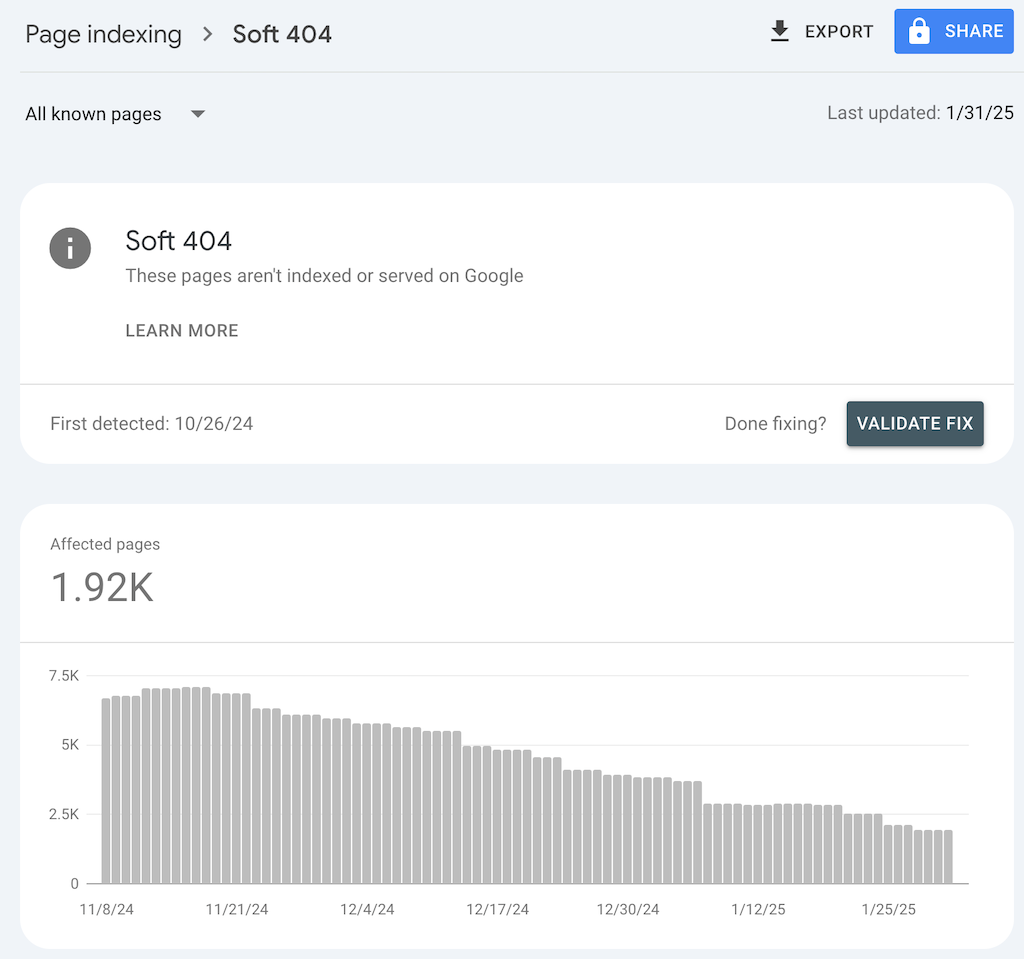
- Go to your Google Search Console account.
- In the left-hand navigation menu, click on “Coverage.”
- In the “Coverage” report, look for the “Excluded” tab.
- Under the “Excluded” tab, you’ll find a section for “Soft 404.” Click on this to see a list of URLs that Google suspects are soft 404s.
2. SEO Crawlers
SEO crawlers are tools that simulate how search engines crawl your website. They can help you identify various technical SEO issues, including soft 404 errors. Some popular SEO crawlers include:
These tools can crawl your website and identify pages that return a 200 OK status code but lack substantial content, display error messages, or have other characteristics of soft 404s.
3. Website Analytics
Your website analytics data can provide clues about potential soft 404 errors. Look for pages with unusually high bounce rates (where users leave the page quickly after landing on it) or low average time on page.
These metrics can indicate that users are landing on pages that don’t meet their expectations, which could be a sign of a soft 404 issue.
4. Manual Inspection
You can manually check for soft 404s by entering a URL that you know should not exist and inspecting the HTTP status code using your browser’s developer tools.
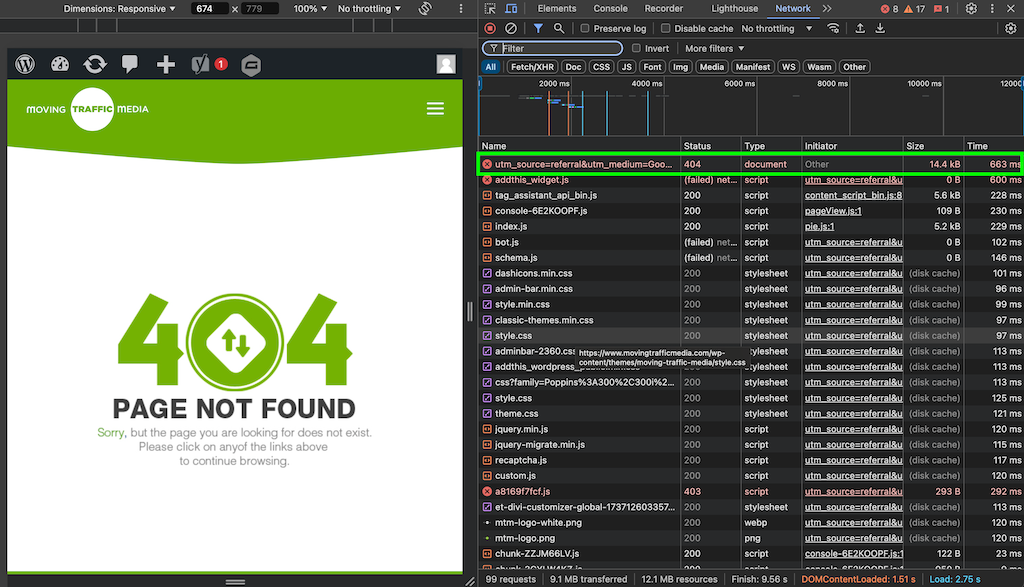
Here’s how:
- Open a new browser window or tab.
- Enter a URL with your website’s domain that you are certain should result in a 404 Not Found error (such as https://www.example.com/this-page-does-not-exist).
- Open your browser’s developer tools (usually by pressing Ctrl+Shift+I on Windows/Linux or Cmd+Option+I on macOS).
- Select the “Network” tab.
- Reload the page (Ctrl+R or Cmd+R).
- Check the “Status” column to see the HTTP status code returned for the page. If the server returns a 200 OK code for this non-existent page, you’ve likely found a soft 404.
Negative Impacts of Soft 404 Errors
Soft 404 errors can have several negative consequences for your website’s SEO and user experience:
- Wasted Crawl Budget: Search engines allocate a “crawl budget” to each website, which determines how many pages they’ll crawl within a given timeframe. This budget is influenced by factors like your website’s popularity, how often you update content, and your site’s overall technical health. Soft 404s can deplete this budget, as search engine bots waste time crawling pages that offer no value. This can prevent important pages from being indexed efficiently, potentially hindering your website’s visibility in search results.
- Poor User Experience: When users click on a link in search results and land on a soft 404 page, they may encounter a confusing or frustrating experience. This can lead to increased bounce rates, decreased time on site, and damage to your website’s credibility. For example, dynamic pages like search result pages or category pages that return no results but still give a 200 OK status code can contribute to a poor user experience.
- Lower Search Rankings: Soft 404s can negatively impact your website’s search rankings. When search engines repeatedly encounter soft 404s, they may perceive your site as poorly maintained or offering low-quality content. This can lead to lower visibility in search results and decreased organic traffic. Soft 404 errors mislead web crawlers and waste resources, emphasizing the importance of proper error handling for SEO and site efficiency.
- Indexing Issues: In some cases, soft 404 pages may be indexed despite their lack of value. This can clutter your website’s index with low-quality pages, potentially diluting the overall SEO value of your site. Additionally, broken internal links can harm SEO by providing a poor user experience and interfering with Google’s ability to crawl the site effectively.
Strategies for Fixing Soft 404 Errors
| Problem | Solution |
|---|---|
| Page doesn’t exist | Configure your server to return a 404 “Not Found” or 410 “Gone” status code. |
| Thin or irrelevant content | Enhance the page by adding valuable information, images, interactive elements, or related products. |
| Page has been moved | Set up a 301 redirect to guide users and search engines to the correct URL. |
| Unwanted pages that should not be indexed | Add a noindex meta tag to the page’s HTML code. |
| Server misconfiguration | Review your server settings and ensure that 404 errors are handled correctly. |
| Filtered search that will NEVER have results | Return 404 or 410 |
1. Return a Proper HTTP 404 or 410 Status Code
If a filtered search query returns zero results and has no long-term value (e.g., niche searches that will likely never have listings), the best approach is to return a 404 (Not Found) or 410 (Gone) status code.
This prevents Google from repeatedly crawling pages that will never have value.
2. Show Alternative Content Instead of a “No Results” Page
Instead of displaying an empty results page, dynamically serve related products or nearby results based on the user’s search criteria.
In the case of a real estate website, for example:
- If filtering by city & price range, show nearby listings.
- If filtering by a niche feature, show similar properties without that exact feature.
This keeps the page valuable, preventing Google from treating it as a soft 404.
3. Block Useless URLs via Robots.txt or Noindex
If there are certain filter combinations that always result in no listings, block them in robots.txt to stop Google from wasting crawl budget.
Alternatively, if the page occasionally has results, add a meta robots noindex tag dynamically when it’s empty.
Example Noindex Condition in HTML:
<meta name="robots" content="noindex, follow"> (Apply this only when zero results are found.)
4. Use Canonical Tags for Low-Value Filter Pages
Ecommerce and real estate sites generate many filtered search URLs (?bedrooms=3&price_max=500k).
If Google is crawling too many empty or low-value filters, consolidate them by using a canonical tag to point to a broader, more relevant results page.
Example Canonical Tag:
<link rel="canonical" href="https://example.com/homes-for-sale/"> 5. Use JavaScript SEO to Improve User Experience
If filtering is handled via JavaScript without changing the URL (e.g., AJAX filters), ensure that:
- Google sees meaningful content on load.
- Soft 404 issues don’t occur due to empty filters.
Implementing server-side rendering (SSR) or pre-rendering for these pages ensures better indexing.
Tackling soft 404 errors involves regular site audits, correct server configurations for accurate status codes, enhancing thin content, and using redirects wisely to preserve link equity and direct users to relevant content.
Preventing Soft 404 Errors in the Future
As a general rule, here are some things to try to avoid:
🚫 Don’t serve a 200 (OK) status code with a generic “No Listings Found” page → Google will treat it as a soft 404 and keep crawling useless pages.
🚫 Don’t redirect users to the homepage → This creates a bad user experience and confuses search engines.
🚫 Don’t allow Google to index infinite filter combinations → Use canonical tags, robots.txt, and noindex strategically.
Taking proactive steps to prevent soft 404 errors can save you time and effort in the long run. Here are some best practices:
- Regular Website Audits: Conduct regular website audits using tools like Google Search Console and SEO crawlers to identify potential soft 404 issues before they become major problems.
- Content Management: Maintain high-quality content across your website. Avoid creating thin content pages and ensure that every page serves a clear purpose and provides value to users.
- Proper Redirection Strategy: Implement a clear and consistent redirection strategy for moved or deleted pages. Use 301 redirects to guide users and search engines to the most relevant content.
- Monitor Dynamic Pages: Pay close attention to dynamically generated pages, such as search result pages or product category pages. Ensure these pages offer useful content or return a proper 404 status when empty.
- Responsive Design and Technical Health: Ensure your website is responsive and functions correctly across all devices. Technical issues can sometimes lead to soft 404 errors, so regular maintenance and optimization are crucial.
Conclusion
Soft 404 errors are a critical aspect of website management and SEO that requires careful attention. By understanding their causes, potential consequences, and effective solutions, you can ensure that your website remains user-friendly, search engine optimized, and performs at its best.
Here’s a concise synthesis of the key takeaways:
- Importance: Soft 404 errors can negatively impact your website’s SEO by wasting crawl budget, leading to poor user experiences, and potentially lowering your search rankings.
- Identification: You can identify soft 404 errors using tools like Google Search Console, SEO crawlers, website analytics, and manual inspection.
- Resolution: Common solutions include serving the correct status code, improving content quality, implementing 301 redirects, de-indexing unwanted pages, and fixing server configurations.
Regular monitoring, proactive error resolution, and a commitment to content quality are essential for mitigating the negative impacts of soft 404s and maintaining a healthy website. By addressing these errors effectively, you can improve your website’s crawl efficiency, enhance its SEO performance, and provide a better user experience for your visitors.




